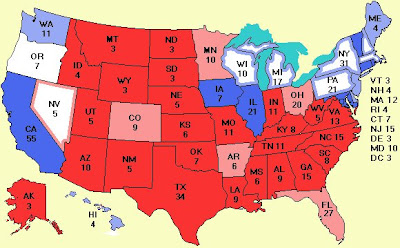It is what it is....I was unable to get any buttons to work, so this animation just plays on its own.
I have slowed the frame rate to 2fps so that each screen will take at least 12 seconds to play. It will repeat itself at the end....if I had more time this would have been interactive and had more detail.
http://mason.gmu.edu/~mpickar2/germany_new2.html
Thursday, May 15, 2008
Tuesday, May 13, 2008
Final Project...so far
here is what I have been able to re-create....more to follow later
http://mason.gmu.edu/~mpickar2/germany.html
http://mason.gmu.edu/~mpickar2/germany.html
Sunday, April 13, 2008
Map Exhibit in Baltimore

Yesterday we went to the Map Exhibit in Baltimore and I have to say I was both impressed and disappointed!!
--I will start with why I was a little disappointed...they didn't have anything really cool for sale. The maps and books and stuff they did have were boring to me or REALLY expensive.
And what no prints of one of the best maps there? The Land of the Make Believe?? This is a really cool map based on all the fairy tales and children's stories you heard growing up. I posted a pic of it...you can buy it from a third party for way too much money at this link http://www.jarohesslomb.com/
--oh and the Hubble telescope pics weren't all that impressive...even the ones within that room.
now for why I really liked the exhibit----
-It was cool to see all of those maps that you only see in books....like Caroline said in her blog (Damn she beat me to it!) Seeing them in real life is much different than in a book!
-The exhibit was setup really nice with both chronological as well as subjective themes. The religious ones I found to be fascinating! A lot of the older maps had vibrant colors and artistic details....not your GIS plots of today!
-It was good that they only allowed so many people in there at one time...while I certainly didn't read every word on every display...I sometimes had to wait or move out of the way for others to see...or if you wanted to get up close, it would have been harder if more people would have been there..and most of us GMU folks were in there at the same time.
-I really am a map geek...(without as much passion as people like Jill)...and it was great to have her and fellow students there to point things out to each other. THANKS Jill and the GMU GEOGRAPHY Department for sponsoring this trip and thanks to my fellow students who took the bus with us. I even got time to spend talking with Jennifer Maloney from the department staff!!
-The use of different media over time...from sticks, to stones and clay tablets, to linen to books, to a cotton glove...it was cool to see the world through the various cartographer's eyes! I didn't know the Cholera Map was bars instead of dots and it was actually a foldout page in a book....so yes I can now say...I have seen the original John Snow Cholera Map....as well as the many other original maps that were there.
What would have been really AWESOME would be to have someone turning the pages of the books that had maps in them. It is amazing to me that these wonderful treasures have been preserved and that we were able to see them....and did I mention it was FREE to enter the exhibit and museum that day and the bus trip too?!?!? See the museum would have gotten more of my money if they would have had anything cool for sale.
-The Walters Art Museum was impressive and I had some time (as Ryan told me 14 minutes to be exact!) to see more of the permanent collection...the Islamic, Byzantine, Baroque and Gothic art and artifacts were AWESOME!!
--and FINALLY something totally unexpected and really cool was that for Saturday only there was an NGA booth there.....shout out to NGA!!
Tuesday, April 8, 2008
Lab 10 GoogleEarth Overlay---WOO-HOO!!!


Okay, so here it goes....it is down to the last lab and I am actually EARLY in posting this....still behind in other things, but figured get this out of the way. Like Kevin said in his blog you need to find good maps FIRST!
I thought that the lab instructions said find 2 maps of the SAME location and overlay them....well my first image is just that....the Subway and Bus network in Berlin, Germany. I worked hard to get the actual subway and bus lines to match up....so the boundary of the city may look a little off.
But I realized that these were boring and Jill wanted us to see the 3D draping effects....so I also did Great Falls, VA...hoping to get some extra effort points for this! I would liked to have had a topo map...but couldn't find a site to download them for free...
I have included pics of both and you can find my KMZ file at the following link....
Lab 9, Part 2
Sunday, April 6, 2008
Lab9 GoogleSketchUP - GMU Bldgs

Here is a JPG of my models in Google SketchUP...I was unable to load it into GoogleEarth in the lab today. I will try at home later.
Like others, I had some buildings that were not on the image....such as Potomac Heights. I had the Patriot Center, University Police, Aquatic and Fitness Center and Potomac Heights. I tried to make the fancy roof line of the fitness center, but wasn't having any luck. I couldn't get the alignment correct...so it is a boring flat roof.
I stumbled upon another site....maps.live.com which uses pictometry imagery and you can see the buildings from a lower oblique angle. I will do another blog entry and show a screen capture.
Tuesday, April 1, 2008
weekly blog post ---Spread of Obesity in a Large Social Network


http://content.nejm.org/cgi/content/full/357/4/370
The above link takes you to the New England Journal of Medicine Article that studied Obesity rates within a social network. Read below for the "legend" of the colors in the image. The title and authors are listed in bold.
---------------------------------------------------------------------------------------------
The Spread of Obesity in a Large Social Network over 32 Years
Nicholas A. Christakis, M.D., Ph.D., M.P.H., and James H. Fowler, Ph.D.
------------------------------------------------------------------------------------------------
Figure 1. Largest Connected Subcomponent of the Social Network in the Framingham Heart Study in the Year 2000.
Each circle (node) represents one person in the data set. There are 2200 persons in this subcomponent of the social network. Circles with red borders denote women, and circles with blue borders denote men. The size of each circle is proportional to the person's body-mass index. The interior color of the circles indicates the person's obesity status: yellow denotes an obese person (body-mass index, 30) and green denotes a nonobese person. The colors of the ties between the nodes indicate the relationship between them: purple denotes a friendship or marital tie and orange denotes a familial tie.
The above link takes you to the New England Journal of Medicine Article that studied Obesity rates within a social network. Read below for the "legend" of the colors in the image. The title and authors are listed in bold.
---------------------------------------------------------------------------------------------
The Spread of Obesity in a Large Social Network over 32 Years
Nicholas A. Christakis, M.D., Ph.D., M.P.H., and James H. Fowler, Ph.D.
------------------------------------------------------------------------------------------------
Figure 1. Largest Connected Subcomponent of the Social Network in the Framingham Heart Study in the Year 2000.
Each circle (node) represents one person in the data set. There are 2200 persons in this subcomponent of the social network. Circles with red borders denote women, and circles with blue borders denote men. The size of each circle is proportional to the person's body-mass index. The interior color of the circles indicates the person's obesity status: yellow denotes an obese person (body-mass index, 30) and green denotes a nonobese person. The colors of the ties between the nodes indicate the relationship between them: purple denotes a friendship or marital tie and orange denotes a familial tie.
Sunday, March 30, 2008
Lab 8 (Part II) Google SketchUP

Here it is...a web browser based application that lets you zoom to anywhere inthe world...add placemarks, routes, upload images, search for places you may need to go or want to visit and you can see it all in 2D or 3D in a globe.....
oh wait....hasn't Google already done that???
Now my bubble is burst...ha-ha! Seriously, I downloaded the sphere from the SketchUP download page...cool stuff there...and played around with simple shapes, shadows and 3d text. I figure I kicked butt on the placemarks and GoogleEarth Part I, so I am hoping to get some creativitty points here!
I really am impressed with how easy to use GoogleEarth and SketchUP are!
Thursday, March 27, 2008
Lab 8 Placemarks
The link to my kmz file for Lab 8 can be found below.....
http://mason.gmu.edu/~mpickar2/Pickard_Lab8_Placemarks.kmz
If it doesn't automatically open....save it to your desktop as a KMZ file.
http://mason.gmu.edu/~mpickar2/Pickard_Lab8_Placemarks.kmz
If it doesn't automatically open....save it to your desktop as a KMZ file.
Sunday, March 23, 2008
Lab6 Motion and Tweening

Here is my Operation Barbarossa (German Invasion of Russia in 1941)
It ain't pretty....but it works....now to Lab 7. I can't WAIT to start Google Earth and SketchUP :-)
Please follow the link below....ignore the funky blue background, not sure how to get rid of that and time is wasting away....JPG above for a quick view.
Friday, March 7, 2008
weekly blog post ---- morphing map
Here is another historical map of WWII, this one is from the US Holocaust Museum. They also have a lot of animated maps of the holocaust...solemn subject to see mapped out.
The WWII map shows the changing areas of control during the war...so the polygons have to be "tweening" since this is a Flash animation.
http://www.ushmm.org/wlc/media_nm.php?lang=en&ModuleId=10005137&MediaId=3376
The WWII map shows the changing areas of control during the war...so the polygons have to be "tweening" since this is a Flash animation.
http://www.ushmm.org/wlc/media_nm.php?lang=en&ModuleId=10005137&MediaId=3376
Thursday, February 28, 2008
Weekly Blog Post Animated Band Map
Please follow the link below to see an interactive map of the "Drew Davis Band." Who are they you ask....hell if I know, I just found this GRUVR site that shows dates/locations of where live bands will be playing locally. This particular band is playing at Mason so that's why I chose them!
http://gruvr.com/band/drewdavisband/
http://gruvr.com/band/drewdavisband/
Cool Maps of War website (Animated Map Post)
Check out this really cool web site called Maps of War...the "author" is a history buff and self-proclaimed Flash geek...but he does really AWESOME historical Flash maps.
The link below is specifically for the Middle East and North Africa and who controlled land over time....ignore the name "Imperial History." He does have other maps like the spread of religion and US History.
Enjoy......
http://www.mapsofwar.com/ind/imperial-history.html
The link below is specifically for the Middle East and North Africa and who controlled land over time....ignore the name "Imperial History." He does have other maps like the spread of religion and US History.
Enjoy......
http://www.mapsofwar.com/ind/imperial-history.html
Lab 5 Republican Election Results
Please follow the link to get to my Republican Party Election Results Flash movie. I am not too please with the colors....but everything works and I actually thought the scripting was pretty easy. I thought this one was way easier and straightforward than the Superbowl map from Hell! Maybe less frames and no timeline to deal with helped!
Thanks for everyone's help.....I learn a lot from my fellow students. I also stole Kevin's checkbox legend to actually name the candidates...it is definitely interesting to see the visual of the Bush family for 4 election years.
Enjoy....or not :-)
http://mason.gmu.edu/~mpickar2/lab5_final.html
Thanks for everyone's help.....I learn a lot from my fellow students. I also stole Kevin's checkbox legend to actually name the candidates...it is definitely interesting to see the visual of the Bush family for 4 election years.
Enjoy....or not :-)
http://mason.gmu.edu/~mpickar2/lab5_final.html
Tuesday, February 26, 2008
Lab3/4
Okay, FINALLY after lots of frustration, procrastination, illness (flu and strep) and injury (two times) my Lab3&4 are DONE! I would like to have made it prettier and I noticed a few minor things but all the buttons, timelines and everything WORK!
I also downloaded a 30-day trial copy to use at home, because I couldn't get into the lab. Thanks to all my fellow students who both helped me directly and indirectly by my observing them in the lab.....okay I will stop rambling and finish this damn blog....did I mention I hate football and had to re-do this thing because I didn't have the schedule with the BYE weeks and couldn't figure out why I onlyhad 19 weeks....what the hell is a BYE week anyway?
Don't answer because I hate football more than ever now ;-)
http://mason.gmu.edu/~mpickar2/Lab4_final.html
I also downloaded a 30-day trial copy to use at home, because I couldn't get into the lab. Thanks to all my fellow students who both helped me directly and indirectly by my observing them in the lab.....okay I will stop rambling and finish this damn blog....did I mention I hate football and had to re-do this thing because I didn't have the schedule with the BYE weeks and couldn't figure out why I onlyhad 19 weeks....what the hell is a BYE week anyway?
Don't answer because I hate football more than ever now ;-)
http://mason.gmu.edu/~mpickar2/Lab4_final.html
Monday, February 18, 2008
Map brief - Interface Design for Interactive Maps - Kevin & Martha
The following information and sites talk more specifically about "web interface design" in general, but considering that maps like the ones we are making are being presented digitally and through the web, we think the criteria for good web interface design applies to good interface design for interactive maps as well.
-What is Interface Design and what is the goal of good interface design?
"Interface Design - The creation of a way for a customer, client, or visitor to interact with a product, be it a piece of software, instructional material, technical documentation, etc. The interface may take the form of a computer screen, a hand-held control panel, a set of pushbuttons, etc. Design of the interface is critical to the user's successful, positive experience with the product. Interface design encompasses an analysis of the needs and expectations of the user and the needs and tasks that the product is designed to help the user perform.
"User-Centered Design - "The goal is to provide for the needs of all your potential users, adapting Web technology to their expectations and never requiring readers to conform to an interface that places unnecessary obstacles in their paths.
Sources: http://www.denow.com/6gloss/index.html
http://webstyleguide.com/interface/user-centered.html
-What aspects make a good interface design for interactive maps?
Usability - "refers to how intuitively or easily your media item is navigated and processed (flow, sequence, instructions, download time). Note, this construct is the most inclusive of the three and is influenced by both visualization and functionality.
"Visualization - "is creating visually interesting and aesthetically pleasing media items while avoiding potentially distracting or unncessary "bells and whistles.
"Functionality - " refers to the features of your media item and how useful they are for supporting a given task (e.g., interactive simulations, drill and practice quizzes, site maps, frequently asked questions, search engines).
"Accessibility - " is an emerging Web interface design topic; if not addressed, it will negatively influence Web site usability for users with certain disabilities; tools that help users access your site in alternative formats (e.g., text, aural, visual) provide for increased functionality.
Source: http://www.edtech.vt.edu/edtech/id/interface
Common Interface Design Considerations:
Layout-
-What is your purpose?
-Display only or user interaction?
--Downloadable or View only?
-How much data do you have to communicate? Who is your audience?
-Dynamic user interaction OR a movie type animation?
-Single or Multiple Pages? (Keep it simple)
-Opening Intro/Splash page and Closing Page?
-Timeline on bottom or top, moving left to right through time
-How will the user interact with the timeline.....click, scroll, auto play with pre-defined stops?
--Do you have any additional info to provide when user clicks on dates on the timeline?
-Table of Contents or User manipulated layers on left
--How will the user toggle layers for viewing....pull down, check boxes, tab menu?
Buttons/Interface
-VCR buttons for stepping through the timeline sequence
--Play, Stop/Pause, FWD, REV-Rollover effect (user provided info about particular button or graphic)
--Text box appears OR icon changes color, line width etc.
-Cursor changes from arrow to hand symbol to show user ability to do or select something
--audible clicks when user selects an option
-Scroll bar effect for text boxesInteractive
Map Examples: The GOOD...
New York Times - Presidential Candidate Schedules http://politics.nytimes.com/election-guide/2008/schedules/pastevents#candidate99
More maps from this cartographer...http://maps.grammata.com/
Dave Matthews Band 2002 Tourhttp://www.mapbureau.com/tours/davematthews/flashindex.html
More from this company...http://www.mapbureau.com/
The NOT SO GOOD...
Jehovas Witnesses http://www.ilabmedia.com/service_year/
More from this company...http://www.reddingwebdesign.com/maps/
Iditarod Maphttp://www.iditarod.com/flashmap/
Additional Info...
Adobe sites of interest
- Flash Design CenterThis site provides all kinds of tutorials for the Adobe FLASH software suite. It also provides links to Blogs and Podcasts about using Flash with other applications and formats such as XML.
http://www.adobe.com/cfusion/designcenter/search.cfm?product=Flash&go=Go
This next link will take you to the subset of the above Flash Design Center that covers "interactivity."
http://www.adobe.com/cfusion/designcenter/search.cfm?product=Flash&term=Flash&topic=Interactivity#targetFinally
This one from Adobe covers "animation." http://www.adobe.com/cfusion/designcenter/search.cfm?product=Flash&term=Flash&topic=Animation#target
LUKAMARAS----The most detailed flash tutorials on the web!http://www.lukamaras.com/index.htmlhttp://www.lukamaras.com/tutorials/menus-interfaces/menus-buttons-interfaces-tutorials.html
Open Geospatial Consortium
-The Open Geospatial Consortium, Inc (OGC) is an international industry consortium of 345 companies, government agencies and universities participating in a consensus process to develop publicly available interface specifications. "OpenGIS" Specifications support interoperable solutions that "geo-enable" the Web, wireless and location-based services, and mainstream IT. The specifications empower technology developers to make complex spatial information and services accessible and useful with all kinds of applications.
http://www.opengeospatial.org/standards
http://www.opengeospatial.org/standards/bp
-What is Interface Design and what is the goal of good interface design?
"Interface Design - The creation of a way for a customer, client, or visitor to interact with a product, be it a piece of software, instructional material, technical documentation, etc. The interface may take the form of a computer screen, a hand-held control panel, a set of pushbuttons, etc. Design of the interface is critical to the user's successful, positive experience with the product. Interface design encompasses an analysis of the needs and expectations of the user and the needs and tasks that the product is designed to help the user perform.
"User-Centered Design - "The goal is to provide for the needs of all your potential users, adapting Web technology to their expectations and never requiring readers to conform to an interface that places unnecessary obstacles in their paths.
Sources: http://www.denow.com/6gloss/index.html
http://webstyleguide.com/interface/user-centered.html
-What aspects make a good interface design for interactive maps?
Usability - "refers to how intuitively or easily your media item is navigated and processed (flow, sequence, instructions, download time). Note, this construct is the most inclusive of the three and is influenced by both visualization and functionality.
"Visualization - "is creating visually interesting and aesthetically pleasing media items while avoiding potentially distracting or unncessary "bells and whistles.
"Functionality - " refers to the features of your media item and how useful they are for supporting a given task (e.g., interactive simulations, drill and practice quizzes, site maps, frequently asked questions, search engines).
"Accessibility - " is an emerging Web interface design topic; if not addressed, it will negatively influence Web site usability for users with certain disabilities; tools that help users access your site in alternative formats (e.g., text, aural, visual) provide for increased functionality.
Source: http://www.edtech.vt.edu/edtech/id/interface
Common Interface Design Considerations:
Layout-
-What is your purpose?
-Display only or user interaction?
--Downloadable or View only?
-How much data do you have to communicate? Who is your audience?
-Dynamic user interaction OR a movie type animation?
-Single or Multiple Pages? (Keep it simple)
-Opening Intro/Splash page and Closing Page?
-Timeline on bottom or top, moving left to right through time
-How will the user interact with the timeline.....click, scroll, auto play with pre-defined stops?
--Do you have any additional info to provide when user clicks on dates on the timeline?
-Table of Contents or User manipulated layers on left
--How will the user toggle layers for viewing....pull down, check boxes, tab menu?
Buttons/Interface
-VCR buttons for stepping through the timeline sequence
--Play, Stop/Pause, FWD, REV-Rollover effect (user provided info about particular button or graphic)
--Text box appears OR icon changes color, line width etc.
-Cursor changes from arrow to hand symbol to show user ability to do or select something
--audible clicks when user selects an option
-Scroll bar effect for text boxesInteractive
Map Examples: The GOOD...
New York Times - Presidential Candidate Schedules http://politics.nytimes.com/election-guide/2008/schedules/pastevents#candidate99
More maps from this cartographer...http://maps.grammata.com/
Dave Matthews Band 2002 Tourhttp://www.mapbureau.com/tours/davematthews/flashindex.html
More from this company...http://www.mapbureau.com/
The NOT SO GOOD...
Jehovas Witnesses http://www.ilabmedia.com/service_year/
More from this company...http://www.reddingwebdesign.com/maps/
Iditarod Maphttp://www.iditarod.com/flashmap/
Additional Info...
Adobe sites of interest
- Flash Design CenterThis site provides all kinds of tutorials for the Adobe FLASH software suite. It also provides links to Blogs and Podcasts about using Flash with other applications and formats such as XML.
http://www.adobe.com/cfusion/designcenter/search.cfm?product=Flash&go=Go
This next link will take you to the subset of the above Flash Design Center that covers "interactivity."
http://www.adobe.com/cfusion/designcenter/search.cfm?product=Flash&term=Flash&topic=Interactivity#targetFinally
This one from Adobe covers "animation." http://www.adobe.com/cfusion/designcenter/search.cfm?product=Flash&term=Flash&topic=Animation#target
LUKAMARAS----The most detailed flash tutorials on the web!http://www.lukamaras.com/index.htmlhttp://www.lukamaras.com/tutorials/menus-interfaces/menus-buttons-interfaces-tutorials.html
Open Geospatial Consortium
-The Open Geospatial Consortium, Inc (OGC) is an international industry consortium of 345 companies, government agencies and universities participating in a consensus process to develop publicly available interface specifications. "OpenGIS" Specifications support interoperable solutions that "geo-enable" the Web, wireless and location-based services, and mainstream IT. The specifications empower technology developers to make complex spatial information and services accessible and useful with all kinds of applications.
http://www.opengeospatial.org/standards
http://www.opengeospatial.org/standards/bp
Monday, February 11, 2008
Lab2 Flash1 Super Tuesday!

Okay so after dealing with the flu and Strep throat this past week....I have finally finished my Super Tuesday map. I still amhaving trouble with Alaska and Hawaii....but gave up until I can get some Flash help. I am still confused on exactly how all the tools work and the pieces/parts fit....on to the next lab......yeah flash!
I stuck to just the democratic primaries and showed the three categories of Before, During and After.
Thursday, January 31, 2008
Tuesday, January 22, 2008
Political Map post
Subscribe to:
Comments (Atom)